How to Promote Your Business with Animated Banners for Websites. Every business competes for attention online, animated banners serve as a powerful tool to catch the eye of potential customers and communicate messages effectively.

Here’s a comprehensive guide on how to use animated banners to promote your business effectively.
1. Understand the Basics of Animated Banners
Animated banners are dynamic ads displayed on websites, often designed to engage users through movement and transition effects. These can range from simple GIFs to complex HTML5 animations. The primary goal of an animated banner is to attract attention more effectively than static images.
2. Define Your Objectives
Before diving into the creation process, it’s crucial to define what you want to achieve with your animated banners. Common objectives include:
- Increasing brand awareness
- Promoting a new product or service
- Driving sales through specific calls to action (CTAs)
- Redirecting traffic to your website
3. Designing Your Banner
Visual Appeal: Your banner should be visually striking to stand out on a crowded web page. Use vibrant colors, readable fonts, and compelling images that align with your brand identity.
Animation Techniques: Choose animation effects that enhance your message without overwhelming it. Subtle transitions, hover effects, and short loops are effective without being distracting.
Size and Format: Opt for standard banner sizes (like 728×90 px, 300×250 px, or 160×600 px) to ensure compatibility across platforms. Formats such as GIF, HTML5, and CSS3 are popular for their flexibility and quality.
Message Clarity: Your banner should clearly communicate its message. A strong, concise headline and a visible CTA are must-haves.
4. Targeting the Right Audience
Demographic and Psychographic Targeting: Use audience data to tailor your banners to specific age groups, interests, or browsing behaviors.
Contextual Placement: Place your banners on websites that are relevant to your business niche. This increases the likelihood of engagement.
5. Optimizing for Devices
Since a significant portion of internet browsing occurs on mobile devices, ensure your animated banners are optimized for both desktop and mobile views. Responsive design is key to maintaining effectiveness across different screen sizes.
6. Testing and Analytics
A/B Testing: Run variations of your banners to see which designs, messages, and animation styles perform best. Test different CTAs, colors, and animation speeds.
Analytics: Use tools like Google Analytics to track the performance of your banners. Metrics to monitor include click-through rates (CTR), engagement time, and conversion rates.
7. Compliance and Best Practices
Speed and Performance: Ensure your animations load quickly to avoid user bounce. Keeping file sizes small while maintaining quality is essential.
Ad Blockers: Be aware that some users may use ad blockers that can prevent the display of animated banners. Crafting non-intrusive and appealing ads can help mitigate this issue.
Accessibility: Make your banners accessible to all users, including those with disabilities. Ensure text is legible and that animations do not cause distractions or seizures.
8. Strategic Use of Animated Banners
Seasonal Campaigns: Tailor your banners for seasonal events or promotions to stay relevant and timely.
Retargeting Campaigns: Implement retargeting strategies where animated banners remind users of products they viewed but didn’t purchase.
Animating Your Brand: A Beginner’s Guide to Motion Design for Website Banners
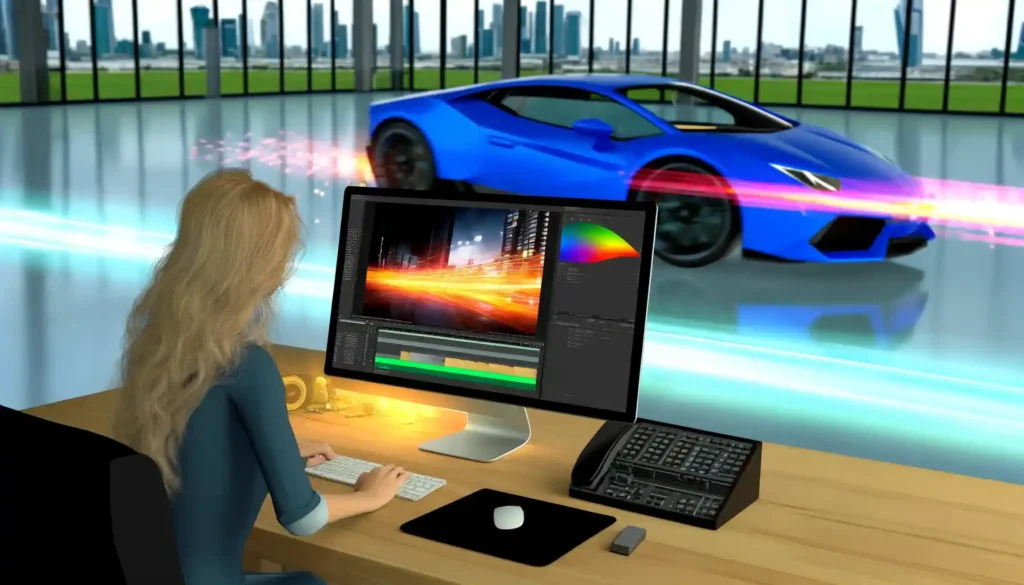
In the digital marketing landscape, motion design can significantly boost the visual appeal and effectiveness of your brand’s online presence. This guide offers beginners a comprehensive look into creating animated website banners that capture attention and convey your brand message dynamically.
Understanding Motion Design
What is Motion Design? Motion design involves the creation of graphic animations that incorporate elements such as text, images, and video clips. It’s used extensively in online advertising to engage viewers and guide them toward taking specific actions, like clicking a link or making a purchase.
Why Use Motion Design?
- Increased Engagement: Moving elements are more likely to catch the eye than static images.
- Better Message Delivery: Animation can explain complex services or products more clearly.
- Enhanced Aesthetic Appeal: Well-designed animations can elevate your brand’s aesthetic and professionalism.
Tools of the Trade
Before you begin designing, you’ll need the right tools. Here are some popular options:
- Adobe After Effects: A robust tool for creating complex animations.
- Adobe Animate: Great for designing interactive vector animations.
- Canva: Offers user-friendly animation options for beginners.
- Moovly: Allows you to create animations directly in your browser without needing to download software.
Planning Your Animated Banner
Define Your Goals: Decide what you want to achieve with your banner. Are you looking to increase brand awareness, promote a new product, or boost engagement?
Storyboard Your Ideas: Sketch out your banner’s frames. This doesn’t require high art skills; simple drawings to outline the keyframes of your animation will suffice.
Write a Script: If your animation includes voice-over or complex timing, writing a script can help synchronize the visual elements with the audio.
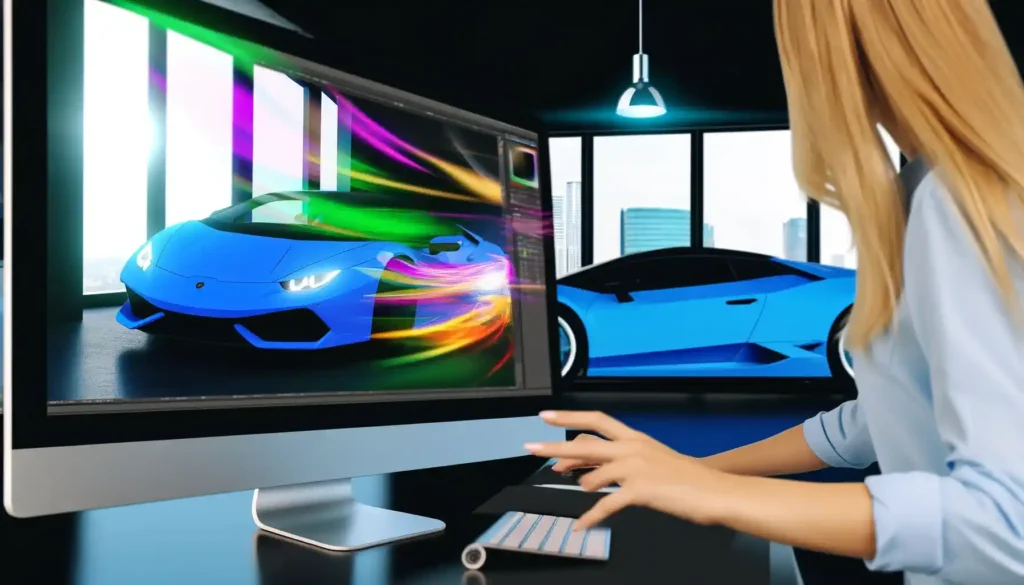
Designing Your ads Banner for websites
Keep It Simple: For beginners, it’s best to start with simple animations. Consider subtle movements like text sliding in or icons growing slightly to grab attention.
Use Brand Colors: Ensure your animations reflect your brand’s color palette and graphic style to maintain consistency across your digital platforms.
Optimize File Size: Animations should be visually appealing without causing long loading times. Keep your file sizes small for better user experience.
Animation Basics
Timing is Key: The duration of your animation should be long enough to catch attention but not so long that it becomes annoying. Typically, a loop of 10-15 seconds works well.
Smooth Transitions: Ensure your animations transition smoothly from one frame to another. Abrupt changes can distract and detract from the overall message.
Focus on Key Areas: Use animation to draw attention to the most important part of your message, like your call-to-action.
Testing and Revising
A/B Testing: Create two versions of your banner and test them to see which one performs better. You can vary elements like animation speed, color schemes, or placement of the call-to-action.
Feedback: Get feedback from colleagues or target audience members. Fresh eyes can offer insights into how your banner is perceived.
Iterate: Use the feedback and testing results to refine your banner. Even small adjustments can significantly enhance effectiveness.
Implementing Your Banner
Choose the Right Platform: Ensure that the platforms where you plan to display your banner support animated formats. Most ad networks and social media platforms do, but there are exceptions.
Monitor Performance: Once your banner is live, use analytics tools to track how it performs in terms of engagement, click-through rates, and conversions. This data is invaluable for improving future animations.
Successful Case Studies: Promoting Business with Animated Banners for Websites

Animated banners have proven to be an effective tool for promoting businesses, enhancing brand visibility, and driving sales. This article explores several successful case studies where animated banners have been integral to promotional strategies, highlighting key tactics and lessons learned.
Case Study 1: E-commerce Retailer Boosts Holiday Sales
Background: An online retailer specializing in electronics launched a holiday campaign using animated banners to highlight special discounts and limited-time offers.
Strategy: The retailer deployed animated banners across various platforms, including social media and popular tech blogs. The banners featured rotating images of discounted products, countdown timers for deal expiration, and compelling call-to-action (CTA) buttons.
Results: The campaign led to a 30% increase in traffic and a 20% uptick in sales compared to the previous year’s holiday season. The animated elements, especially the countdown timer, created a sense of urgency that encouraged immediate action.
Lesson: Animation can effectively convey time-sensitive offers, making it a powerful tool for seasonal promotions.
Case Study 2: Software Company Enhances User Engagement
Background: A software company looking to increase downloads of its new app used animated banners to explain its app’s features creatively.
Strategy: The company created a series of animated banners that demonstrated the app’s benefits over static images. These animations included character and text animations that outlined key features and user benefits.
Results: The animated banners resulted in a 40% higher click-through rate (CTR) compared to previous static ad campaigns. The company also saw a significant increase in app downloads and positive feedback on the user experience.
Lesson: Educational animations in banners can effectively communicate complex information, making them ideal for software and tech companies.
Case Study 3: Travel Agency Drives Bookings with Cinematic Banners
Background: A travel agency aiming to increase bookings for exotic destinations implemented an animated banner ad campaign featuring beautiful, cinematic scenes from various locations.
Strategy: The animated banners included smooth transitions between scenes that showcased different destinations, complete with enticing offers like free nights and discounts. The banners were placed on travel blogs and related websites to target potential travelers.
Results: The campaign saw a 50% increase in direct bookings through the website, with the animated banners accounting for the majority of new traffic.
Lesson: Cinematic animations can capture the essence of travel experiences, appealing directly to the emotions and desires of potential customers.
Case Study 4: Health and Wellness Brand Launches New Product
Background: A health and wellness brand introduced a new line of organic supplements with an aim to establish a strong market presence quickly.
Strategy: The brand used animated banners that highlighted the organic nature of the supplements with vibrant, flowing animations of natural ingredients and plants. These banners were strategically placed on health-conscious blogs and forums.
Results: The visually appealing animations led to a 35% increase in product page visits and a 25% increase in sales during the first month post-launch.
Lesson: Animations that highlight product quality and align with the audience’s values can enhance brand perception and boost sales.
These case studies demonstrate that when executed well, animated banners can significantly enhance the effectiveness of digital marketing campaigns. They not only attract attention but also provide a dynamic platform for presenting products, explaining complex information, and creating emotional connections. For businesses looking to improve their digital advertising strategies, investing in quality animated banners could be a game-changer, leading to better engagement, higher conversions, and increased sales.
Crafting Animations for Professional Web Ads Conclusion
Animated banners can be a game-changer for your brand’s online advertising efforts. By understanding the basics of motion design and following a structured design process, even beginners can create effective and attractive animations that resonate with audiences and drive engagement. Remember, practice and persistence are key to mastering any new skill, including motion design.
Animated banners are a dynamic tool for online marketing, capable of driving significant engagement and conversions when used correctly. By focusing on clear objectives, targeted design, and continuous optimization, you can leverage animated banners to effectively promote your business and build a stronger online presence.