See to Understand: Integrating Motion Design for Visual Learning. For education technology, motion design has emerged as a formidable tool for enhancing learning experiences. This approach not only captivates attention but also simplifies complex information, making it more accessible and engaging for learners of all ages.

This article explores the benefits of integrating motion design into educational content and provides practical strategies for educators and content creators to harness its potential.
The Power of Visual Learning
Visual learning is a fundamental aspect where learners absorb information primarily through visual means. Studies suggest that the human brain processes visuals 60,000 times faster than text, and learners retain 95% of a message when it’s watched compared to 10% when read. Motion design leverages this by transforming static information into dynamic, visual narratives that enhance comprehension and retention.
Benefits of Motion Design in Education

Enhanced Engagement: Motion graphics capture and maintain students’ attention more effectively than traditional teaching aids.
Improved Comprehension: Complex concepts can be broken down into simpler visual forms, making them easier to understand.
Increased Retention: Dynamic visuals help embed information into long-term memory, facilitating better recall.
Accessibility: Motion design can make learning materials more accessible for students with learning disabilities, such as dyslexia.
Emotional Connection: Well-crafted animations can evoke emotions, making learning a more enjoyable and impactful experience.
Integrating Motion Design: A Step-by-Step Guide

Identify Learning Objectives: Before integrating motion design, clearly define what students should learn from the visual content.
Simplify Information: Break down complex information into digestible segments that can be visually represented.
Storyboard Development: Create a storyboard that outlines each frame or scene to ensure a logical flow and continuity in storytelling.
Use Appropriate Tools: Utilize tools like Adobe After Effects, Blender, or Canva for creating motion graphics. These tools offer a range of functionalities from basic to advanced animation techniques.
Incorporate Audio Elements: Enhance motion designs with audio cues like voiceovers and background music to improve understanding and retention.
Feedback and Iteration: After creating the motion design, seek feedback from a small group of target users and make necessary adjustments.
Case Studies: Successful Implementation of Visual Learning
Science Education: A high school in Oregon used motion design to illustrate complex chemical reactions. The visually engaging models helped students quickly grasp challenging concepts and improved test scores by 20%.
Language Learning: An online language learning platform introduced short animated videos to demonstrate correct pronunciation and usage of common phrases, resulting in a 30% increase in learner engagement.
History Lessons: Animated timelines and reenactments of historical events were used by a history teacher to bring past events to life, enhancing students’ interest and understanding.
Challenges and Considerations of Motion Design in Visual Learning
While motion design is powerful, there are challenges to consider:
Resource Intensity: High-quality animations require time, skills, and potentially significant financial investment.
Overstimulation: Too much visual or auditory input can overwhelm learners, detracting from the educational goals.
Technical Constraints: Schools with limited technological infrastructure may find it challenging to implement sophisticated motion designs.
Using Motion Design to Enhance Understanding

The way information is presented can significantly affect how well it is understood and retained. Motion design, an innovative approach combining graphic design and animation, has emerged as a powerful tool to enhance comprehension and engagement. This article explores the fundamentals of motion design, its applications in various fields, and practical tips for effectively using motion design to improve understanding.
What is Motion Design?
Motion design refers to the art of using graphic elements and animation techniques to create dynamic, engaging visual stories. It involves the synchronization of audio, visual elements, and sometimes text to convey messages in multimedia projects. Unlike static images, motion design introduces movement and transition, which can guide viewers’ attention and clarify complex information.
The Cognitive Benefits of Motion Design

1. Enhanced Engagement: Motion graphics captivate users more than static images or text. The dynamic elements can turn an otherwise dry presentation into an interesting, engaging multimedia experience.
2. Improved Retention: The human brain processes images 60,000 times more rapidly than text. By incorporating motion, these visuals can aid in better memory retention. Animated visuals help in forming mental connections to the material, making it easier to recall.
3. Simplified Complexity: Complex information can be broken down into more digestible pieces through motion design. For example, intricate scientific processes can be explained more effectively through animation than through text or static diagrams alone.
4. Directional Cues: Motion can direct viewers’ attention to the most important pieces of information on screen. Strategic use of movements can highlight relationships between items, show development or evolution, and guide the viewer through a logical flow of information.
Applications of Motion Design for Various Learning Styles
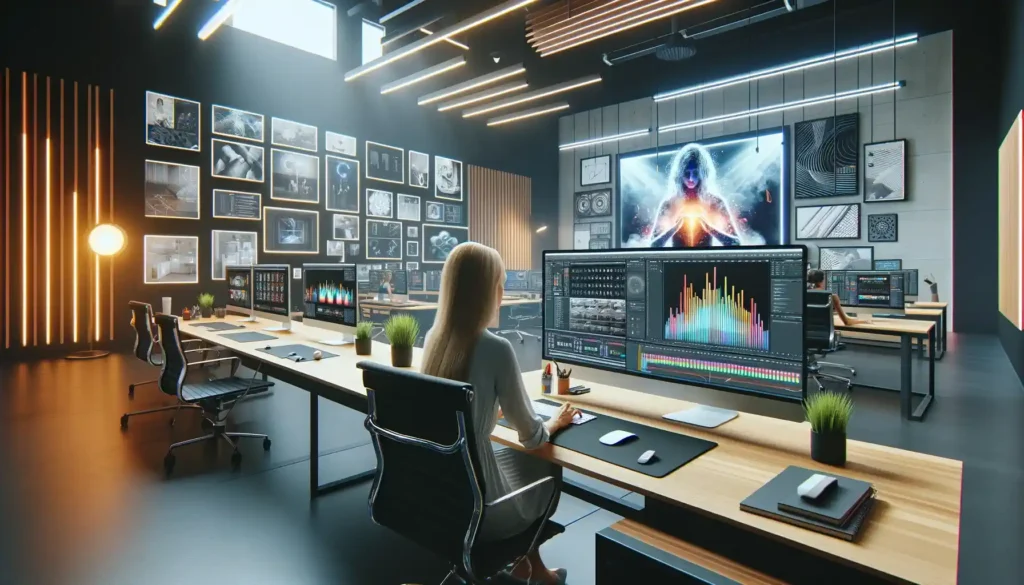
Educational Content: In educational settings, motion design is used to create engaging tutorials, informative videos, and interactive lessons. These resources can cater to various learning styles, particularly helping visual and auditory learners grasp difficult concepts more easily.
Marketing and Advertising: Companies use motion graphics in advertisements and promotional videos to attract and maintain viewer attention. These designs can also illustrate product uses more dynamically and memorably than traditional still ads.
User Interfaces: Motion design enhances user experience in digital products. Animations can indicate actions, changes in states, and the flow of interaction within the application, making the interfaces intuitive and easier to navigate.
Data Visualization: Complex data sets are more understandable when animated. Motion can illustrate changes over time, compare figures, or highlight trends effectively, making data not only more attractive but also simpler to understand.
Best Practices for Incorporating Motion Design
1. Keep It Simple: The key to effective motion design is simplicity. Overloading an animation with too much information or too many effects can confuse and distract the viewer.
2. Focus on Timing: The pacing of animations should match the content’s complexity—the more complex the information, the slower and more deliberate the animation should be.
3. Use High Contrast Visuals: Ensure that there is sufficient contrast between background and foreground elements to maintain legibility and viewer focus.
4. Sync with Audio: When used, audio should be carefully synchronized with the visual elements to reinforce the message being conveyed without overwhelming the viewer.
5. Consistency is Key: Maintain stylistic and behavioral consistency across all animations to prevent cognitive overload and strengthen learning and retention.
Animating Education: Revolutionary Motion Design Solutions
Integrating motion design in education offers a transformative potential for enhancing visual learning and making complex information more accessible. By carefully planning and utilizing the right tools, educators can significantly improve engagement and educational outcomes. The future of educational content is vivid and dynamic, with motion design at its forefront, paving the way for a more interactive and effective learning environment.
Motion design is not just about making things look appealing—it’s a strategic tool that can significantly enhance understanding and engagement. By effectively using motion design, educators, marketers, and UI designers can present complex information in ways that are both accessible and memorable. As digital mediums continue to dominate information consumption, the role of motion design in education, advertising, and communication is set to grow even more prominent.